/**
* 保存&加载 关键帧
* 默认有5组,重复保存会覆盖
* 上方为保存,下方为加载
* 按住SHIFT点击保存,可以设置名称
*
*
* If run as a kbar Script button:
* • Specify a unique Kbar Argument to save/restore that key set
* • You can have as many simultaneous sets, as long as each as a unique name
* • Press the button to SAVE
* • Hold SHIFT to LOAD that selection.
*
* @author Zack Lovatt <zack@zacklovatt.com>
* @version 0.1.2
*/
(function keySets(thisObj) {
var NUM_SETS = 5;
$._keySetsCache = $._keySetsCache || {};
var ui = createUI(thisObj);
if (ui instanceof Window) {
if (typeof kbar !== "undefined" && kbar.button && kbar.button.argument !== "") {
// ran as script, with kbar
var argument = kbar.button.argument;
_quickKbarAction(argument);
} else {
// run as script, not kbar
ui.show();
}
} else {
// set window layout
ui.layout.layout(true);
}
/**
* Quickly stores or loads a given ID
*
* @param {string} cacheID Cache ID to save to
*/
function _quickKbarAction(cacheID) {
if (ScriptUI.environment.keyboardState.shiftKey) {
restoreSelection(cacheID);
} else {
storeSelection(cacheID);
}
}
/**
* Builds UI
*
* @returns {Window | Panel} Created window
*/
function createUI(thisObj) {
var win =
thisObj instanceof Panel
? thisObj
: new Window("palette", "Key Sets", undefined, {
resizeable: true
});
win.orientation = "row";
win.margins = 5;
win.spacing = 5;
for (var ii = 0; ii < NUM_SETS; ii++) {
var setNum = ii + 1;
var pnl = win.add("panel", undefined, "Set " + setNum);
pnl.margins = 10;
pnl.spacing = 5;
pnl.id = ii.toString();
var btnStore = pnl.add("button", undefined, "⤵");
btnStore.helpTip = "Store Set " + setNum;
btnStore.onClick = function () {
var pnl = this.parent;
var id = pnl.id;
// shift 可以自定义名称
if (ScriptUI.environment.keyboardState.shiftKey) {
var setNum = id + 1;
var name = prompt(
"Enter Name for Set " + setNum,
pnl.text,
"Specify Set Name"
);
if (name) {
pnl.text = name;
}
}
storeSelection(id);
var setLoadBtn = pnl.children[1];
setLoadBtn.enabled = $._keySetsCache[id] && $._keySetsCache[id].length > 0;
};
var btnLoad = pnl.add("button", undefined, "⤴");
btnLoad.helpTip = "Load Set " + setNum;
btnLoad.enabled = false;
btnLoad.onClick = function () {
var pnl = this.parent;
var id = pnl.id;
restoreSelection(id);
};
btnStore.preferredSize.width = btnLoad.preferredSize.width = 30;
}
return win;
}
/**
* 保存属性与关键帧
*
* @param {string} cacheID Cache ID to save as
*/
function storeSelection(cacheID) {
var comp = app.project.activeItem;
if (!(comp && comp instanceof CompItem)) {
alert("Please select a composition!");
return;
}
var props = comp.selectedProperties;
var selectedKeyframes = getSelectedKeyframes(props);
if (selectedKeyframes.length === 0) {
return;
}
$._keySetsCache[cacheID] = selectedKeyframes;
}
/**
* 取消选择所有内容并尝试从缓存中加载选择
*
* @param {string} cacheID Cache ID to load from
*/
function restoreSelection(cacheID) {
app.executeCommand(2004); // Deselect all
var cached = $._keySetsCache[cacheID];
if (!cached) {
return;
}
loadSelection(cached);
}
/**
* 取消选择属性上的关键帧
*
* @param {Property} prop Property to check
*/
function deselectKeys(prop) {
for (var ii = 1, il = prop.numKeys; ii <= il; ii++) {
prop.setSelectedAtKey(ii, false);
}
}
/**
* Builds selected keyframe collection from given comps
*
* @param {Property[]} props Properties to get selected keyrames from
* @return {object} Keyframe collection data
*/
function getSelectedKeyframes(props) {
var selection = [];
for (var ii = 0, il = props.length; ii < il; ii++) {
var prop = props[ii];
if (prop.propertyType !== PropertyType.PROPERTY) {
continue;
}
var selectedKeys = prop.selectedKeys;
if (selectedKeys.length === 0) {
continue;
}
selection.push({
prop: prop,
keys: selectedKeys
});
}
return selection;
}
/**
* 基于储存数据 选择关键帧
*
* @param {object} cache Keyframe collection data
*/
function loadSelection(cache) {
for (var ii = 0, il = cache.length; ii < il; ii++) {
var selection = cache[ii];
var prop = selection.prop;
// Check if property exists
try {
prop.toString();
} catch (e) {
continue;
}
var keys = selection.keys;
// 检查 prop (属性)的关键帧键是否比尝试加载的少
if (prop.numKeys < keys.length) {
continue;
}
deselectKeys(prop);
for (var jj = 0, jl = keys.length; jj < jl; jj++) {
var key = keys[jj];
prop.setSelectedAtKey(key, true);
}
}
}
})(this);


